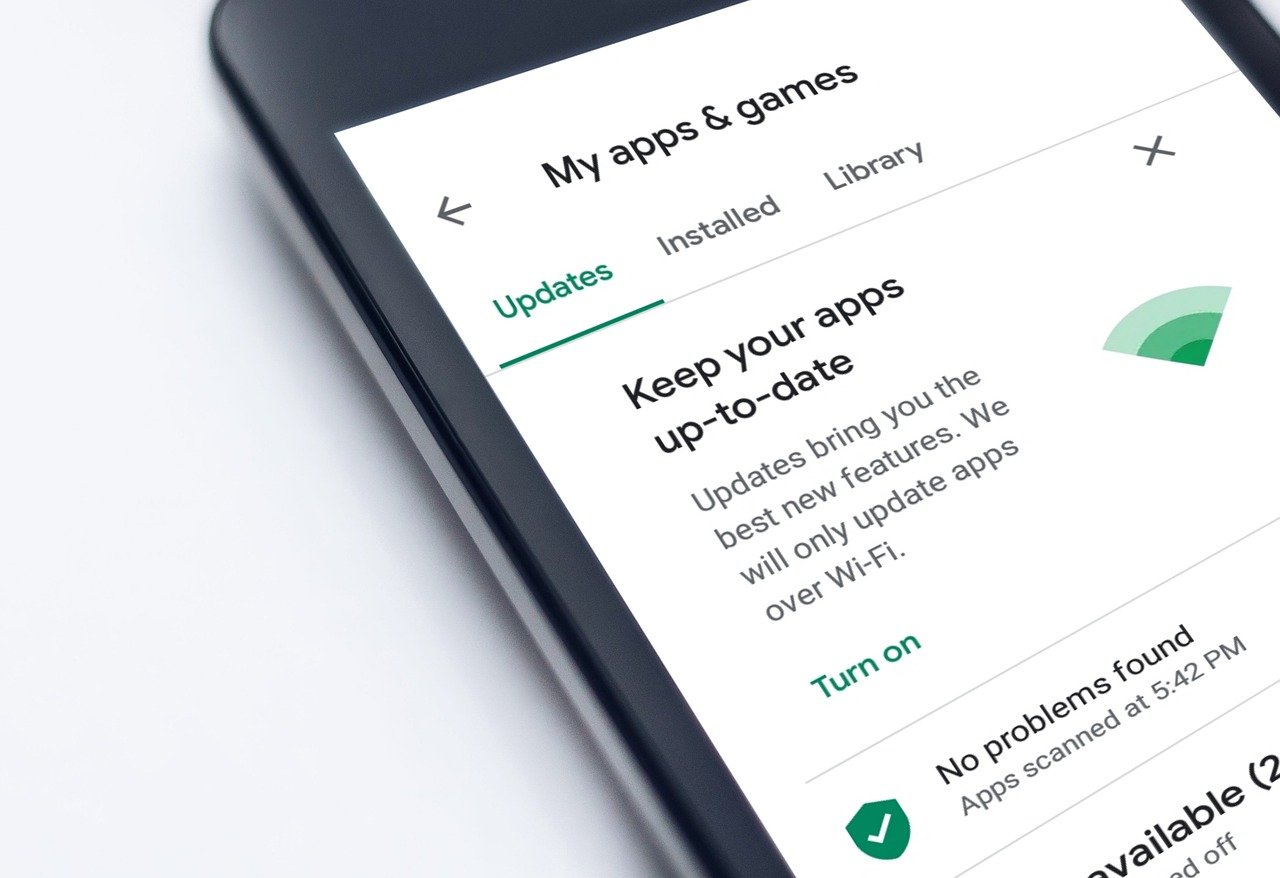Think those software update reminders are just an annoyance? Think again. Here’s why hitting “update now” should be a priority.
Key Points at a Glance
- Security patches: Updates fix vulnerabilities that hackers can exploit.
- Bug fixes: They resolve crashes, glitches, and performance issues.
- New features: Updates often bring fresh tools and improvements to your devices.
- Staying current: Regular updates ensure compatibility with the latest apps and services.
Why Updates Matter: A Closer Look
If you’ve ever dismissed a software update pop-up, you’re not alone. But while skipping updates might seem harmless, it’s a decision that can lead to significant problems down the line. From protecting sensitive data to improving your device’s performance, updates are far more critical than most people realize.
1. Security Patches: Closing the Door on Hackers
One of the most vital reasons to update your software is to install security patches. Every piece of software has bugs—small errors in the code that developers continually work to identify and fix. Some bugs, however, can lead to severe vulnerabilities that hackers exploit to access your device or steal your information.
When developers discover such vulnerabilities, they release updates to patch these security holes. Failing to install these patches leaves your device open to potential attacks. Think of it as ignoring a broken lock on your front door: you’re making it easier for intruders to get in.
Example: Imagine a widespread bug that allows unauthorized access to banking apps. Updating your device promptly ensures you’re protected, avoiding the nightmare of compromised financial accounts.
2. Bug Fixes: Enhancing Stability and Performance
Ever experienced an app that crashes at the worst possible moment or a device that feels inexplicably sluggish? These are often symptoms of unresolved bugs.
Bugs don’t always come from the software itself—sometimes they’re triggered by changes to your operating system or by interactions with other apps. Updates often include fixes for these issues, improving the overall stability and usability of your device.
Why It Matters: Regular updates ensure that your favorite apps work smoothly and that your device maintains optimal performance, saving you from unnecessary frustration.
3. New Features: Keeping Your Tech Relevant
Beyond security and performance, updates often come with new features and enhancements that improve functionality. While not every feature will be groundbreaking, many can add convenience or expand what your device can do.
For example, recent updates to smartphone operating systems have included tools for managing digital wellbeing, improved accessibility features, and even AI-powered assistants. Staying updated ensures you’re not missing out on these advancements.
Pro Tip: Review the update notes to discover what’s new. You might find tools that make your life easier or features you didn’t even know you needed.
Despite these benefits, many users hesitate to update their devices. Common concerns include:
- Time: Updates can take a while to install, but the long-term benefits far outweigh this short inconvenience.
- Fear of Change: Some worry that updates might change how familiar features work. While this can happen, it’s often accompanied by improvements and bug fixes.
- Storage Issues: Updates can require extra space. To avoid this, regularly clear unused apps and files to free up room.
- Enable Automatic Updates: Most devices and apps offer the option to update automatically. This ensures you’re always protected without needing to remember.
- Set a Reminder: If you prefer manual updates, schedule regular checks for new versions.
- Keep Backups: Before major updates, back up your data to avoid potential loss during installation.
Updates are about more than just keeping up with the latest trends. They’re essential for protecting your data, enhancing your device’s performance, and ensuring compatibility with the digital world. Next time you see that pop-up, don’t hit “Remind Me Later”—take action to keep your tech secure and running smoothly.